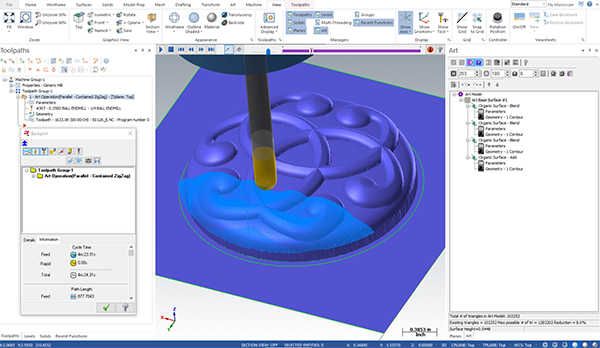Mastercam Art
Mastercam Art: The Artistic Design and Machining Add-on
Mastercam Art brings power and expertise to artistic relief design and machining. This software allows you to transform 2D sketches, clip art, photos, and CAD files into vibrant creations on your screen that can be machined using specialized toolpaths. Whether you're working on simple 2D projects or complex 3D sculptures, Mastercam Art makes the process quick and easy, adding a unique flair to your work.
Mastercam Art provides users with modeling tools that quickly turn 2D flat drawings into 3D sculptures by adding, reducing, cutting, and blending various organic shapes. You can create 3D models directly from digital images; just scan a photo, and Mastercam Art transforms it into an organic, sculpted creation.
Once you’ve created a "positive" model, you can convert it into a mold with a single click. Mastercam Art offers a fast and easy way to transform two-dimensional art into three-dimensional models.

Effortlessly Turn 2D Images into 3D Models with Mastercam Art
Mastercam Art combines artistic vision with computational power, allowing 2D sketches, clip arts, photos, and CAD files to come to life on screen and be easily machined using specialized toolpaths. Users can create anything from simple 2D works to complex 3D sculptures within minutes.
Mastercam Art Usage Process
- Importing: Mastercam Art transforms clip art, CAD files, scanned sketches, or photos into a flat, machinable geometric shape, providing a foundation for the final model.
- Building the 3D Model: Quickly create a full 3D sculpture and let Mastercam Art "inflate" the artwork. Easily edit the model to make it precisely what you want.
- Creating Toolpaths and Machining: Easily adjustable toolpaths enable quick experimentation with different machining techniques to achieve the best result.
Mastercam Art is the ideal tool for anyone looking to add an artistic touch to their work.