Local Software-Based License
Remote Access with a Local Software-Based Mastercam License
A local software-based license is installed on a CAM workstation and provided to the customer as per the code below:
Example of a software-based license code
License Number: W123456
Activation Code: 11A1-22BC-333D-44EF-G525-H6IJ-773KL-88MN
When transitioning from the workplace to home, Mastercam usage can continue if a software-based local license is used. This license works on the computer it is currently activated on. If you take the computer home, no additional actions are required as the license remains activated and Mastercam functions normally.
If you want to temporarily transfer the license from the work computer to a home computer, you first need to deactivate the license from the current computer. Afterward, the license can be activated on any computer with Mastercam 2019 or newer. Instructions for deactivating and activating the license can be found in the Activation Wizard.
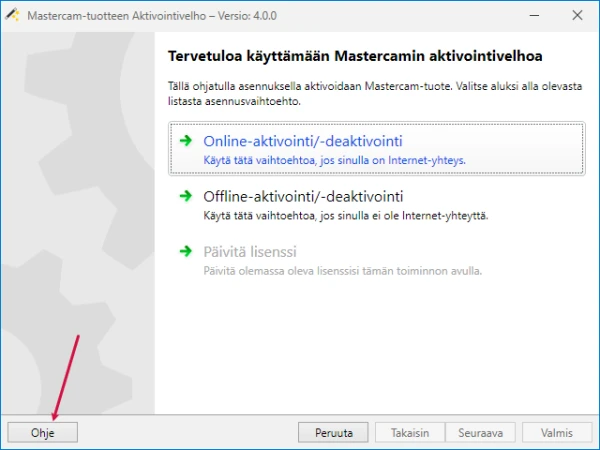
Notes:
Software Requirements:
- Mastercam 2020 or newer: No separate installation required.
- Mastercam 2019: You need to install the latest version of the Activation Wizard, which can be downloaded from this link.
Remote Desktop Connection:
- If you want to use an RDP (Remote Desktop Protocol) connection to a work computer, you can use Mastercam with a remote desktop connection. This is not an optimal solution, but it works because the remote computer maintains a direct connection to the network license.

