Software-Based Network License
Remote Access to Software-Based Mastercam Network License
The software-based network license is installed on the server and delivered to the customer as per the code below:
Example of a Software-Based License Code
License Number: W123456
Activation Code: 11A1-22BC-333D-44EF-G525-H6IJ-773KL-88MN
If you want to use Mastercam at home instead of at the workplace and you have a software-based network license, you need access to the license server. The client machine must be connected to the license server via a VPN (Virtual Private Network) connection. Additionally, CodeMeter WebAdmin needs to be configured to point directly to the license server's IP address. Since automatic search does not work over a VPN connection, each client machine must be set to find the server's IP address.
Client Machine Configuration:
Open CodeMeter Control Center:
Start the CodeMeter Control Center from the Start menu's CodeMeter folder in Windows.
Click WebAdmin at the bottom right corner of the CodeMeter Control Center window.
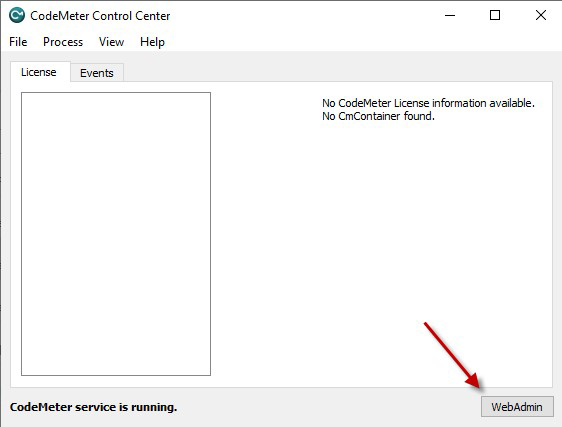
Your default browser will open the following address: http://localhost:22350
Configure WebAdmin:
Select the Configuration tab at the top of the WebAdmin page.
Select "Add new Server" and enter the IP address of the server managing the software-based Mastercam license.
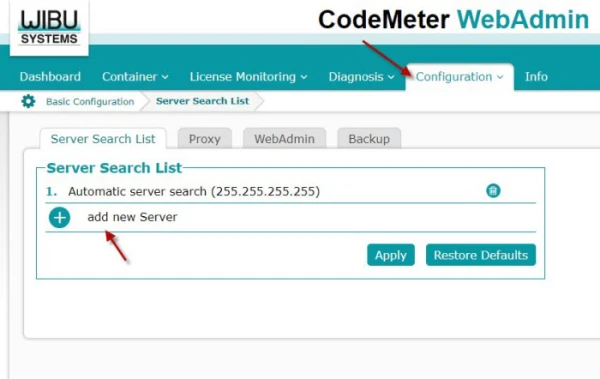
Once the IP address is entered, click "Apply" before exiting the WebAdmin page.
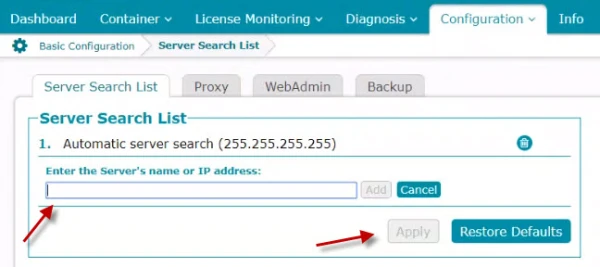
Now Mastercam will always search for the license from the given IP address.
Notes:
Server Settings:
No changes need to be made on the license server to enable remote access. If the server is broadcasting within the network and client machines have access to port 22350, they can use the Mastercam license from the server. Ensure that the firewall does not treat remote connections differently from local ones.
Remote Desktop Connection (RDP):
Using an RDP remote desktop connection on the office computer allows the use of Mastercam via a remote desktop connection, as the remote machine maintains the connection to the network license server. This is not the optimal solution, but it works if necessary.

