New! Finnish Mastercam 2025 training videos now available
Our online store has just expanded with a comprehensive collection of new Finnish-language training videos about various aspects of the Mastercam software! We offer detailed, step-by-step training designed to support both beginner and advanced users in mastering the Mastercam 2025 software.
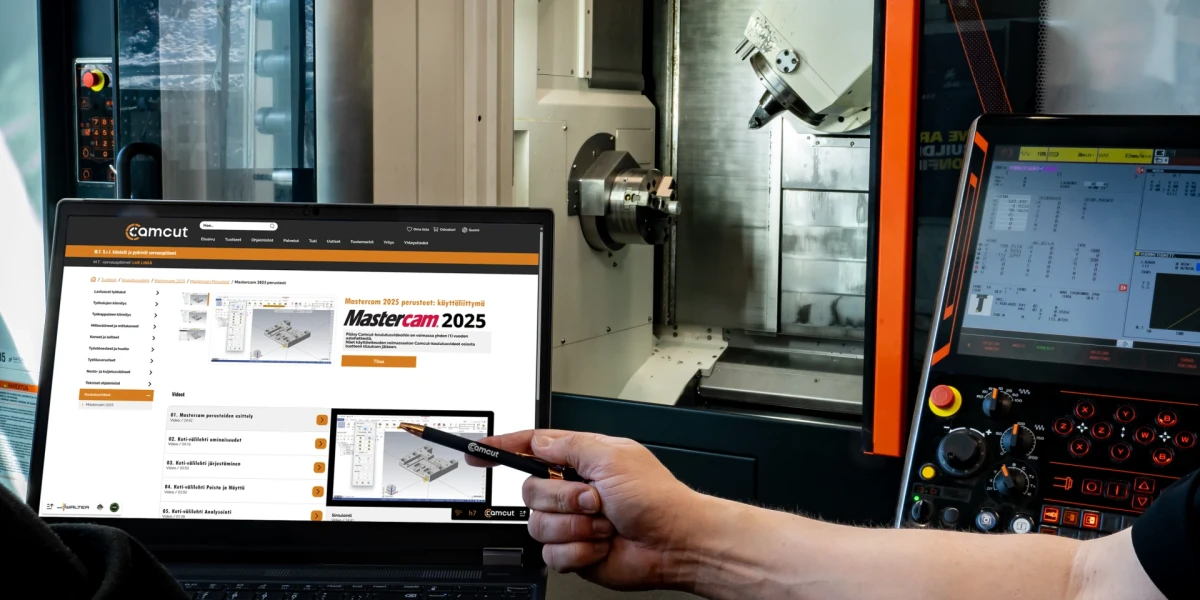
Flexible Learning with the Mastercam 2025 Training Videos
The training package you purchase is available for viewing for an entire year from the date of purchase. You can share the video training viewing link with other users in your organization, enabling Mastercam software learning anytime and anywhere. This allows you and your team to develop your skills easily, effectively, and flexibly without interruptions in production.
First Releases - Mastercam 2025 Basics
- User Interface: In the Mastercam 2025 basics - user interface training, you will learn to manage the essential functions of the software, such as level management, creating and editing 2D wireframe geometries and 3D solid geometries. The training also covers toolpath simulation, chaining, and the most common settings, among much more.
- Mill 2D Toolpaths: The Mastercam 2025 basics - Mill 2D video training offers a comprehensive guide to managing 2D milling. You will learn to handle various toolpaths, such as profile milling, drilling, and dynamic milling. The training also covers tool creation, toolpath simulation, and the import and export features of operations, among much more.
- Lathe Toolpaths: The Mastercam 2025 basics - Lathe training video guides you through controlling turning processes. You will learn the main turning operations, such as rough turning and finish turning, as well as threading and dynamic roughing. The training also covers utilizing milling and drilling operations with a Mill license and much more.
Continuous Content Production
We continuously develop and produce more online training material. Upcoming materials will include versatile exercises that delve into workpiece programming step-by-step. Our exercise packages will include:
- Detailed, step-by-step Finnish-language tutorial videos
- Working drawings
- 3D models of workpieces, fixtures, and cutting tools and holders
- Example files with pre-made toolpaths
Terms of Use and Restrictions
All purchased training videos are accessible for one year from the date of purchase. Once the access period ends, the materials will be automatically disabled. You can share the videos within your organization, so once you purchase the video training package, it is available to everyone. Copying, saving, or distributing the video training to third parties is strictly prohibited. Violation of the terms of use can lead to access rights being revoked and legal actions.
You can find more information and detailed terms of use here.
Explore Our Offerings
Don’t wait any longer, take advantage of this opportunity to become a Mastercam expert! Visit and explore our extensive range of training videos and choose the most suitable training for you and your organization.
We remain committed to producing high-quality learning materials so that you can gain the best possible benefit from our Mastercam training programs.

